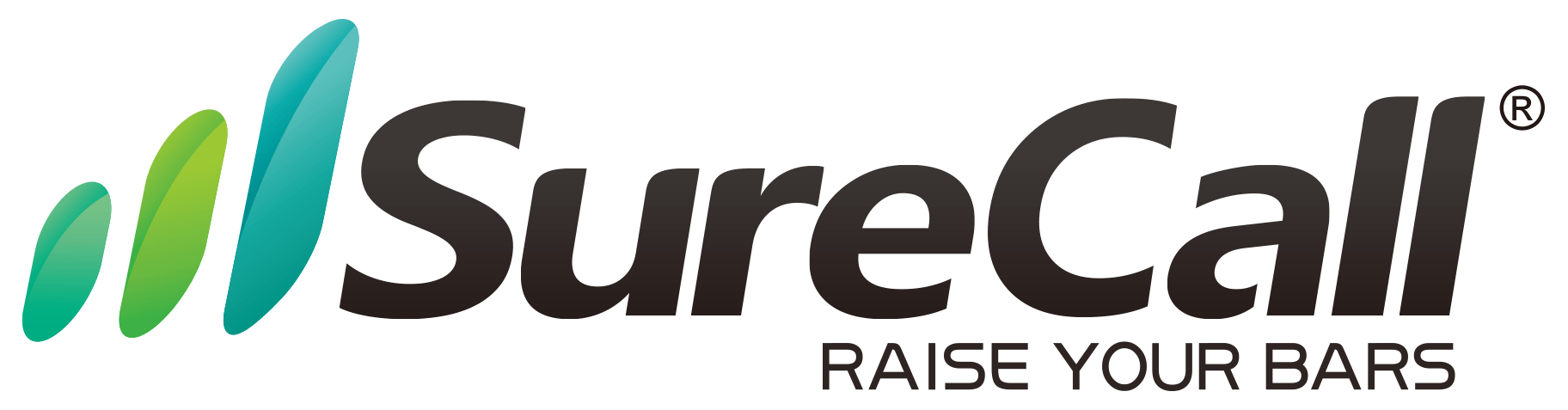Troubleshooting tips for Missing Channels...
Are you subscribed to the channel?
There may be channels that you are not subscribed to. Visit our support article on how to check and see which Shaw Direct channel line up you have and learn how to view your Shaw Direct channel listings.
What are the weather conditions in your area?
- If you are experiencing signal loss on all receivers, it is very likely that the weather is to blame. If the problem persists after weather conditions have improved, please contact our call center at 1-888-554-7827.
- If you are experiencing signal loss on only one receiver, the weather is not likely responsible. Try swapping the location of the receiver to see whether the issue follows the receiver or if it's the line that may be faulty.
Is there snow on the dish?
Snow accumulation on the surface of the dish, arm, or LNB can cause signal strengths to drop. If you are able to do so safely, GENTLY brush the snow off the dish. If you are not able to do so safely and without damaging your equipment, please contact our call center at 1-888-554-7827 to arrange for a service call.
Are you using a joiner?
Joiners used with our system need to be high power passing, with a maximum frequency range of 2100 MHz or higher to work. Joiners also may occasionally burn out, requiring replacement. Some surge protectors come with coaxial ports which will cause problems when used with satellite. Try hooking up the receiver to a segment of cable before the joiner to see if the joiner is the cause of the signal dropout.
Are you using a splitter?
Apart from a few rare situations involving special equipment, splitters will cause signal dropouts on what will seem like random channels. Generally, if a splitter is suited to a situation, our installers will let you know. If you require more lines than your dish currently has capacity for, please call us to discuss possible solutions.
Are you using RG6 cable?
Inspect the coaxial line for an RG specification written on the side. Shaw Direct requires an RG rating of RG6 or higher to work. RG59 cables will tend to work for a short time on some Shaw channels before burning out.
Is there something obstructing the dish?
Our satellite requires a clear line of sight. Depending on where your dish has been installed, you may experience loss of signal due to obstruction by a tree, new construction, or simply a movement of the dish itself.
The solution will be different depending on the object. In most cases a service call or dish relocation will resolve the issue.
Are you using an electronic product that maybe causing interference with your Shaw Direct system?
Shaw Direct equipment has been known to be susceptible to interference from the following products:
- CB radio
- Radar detectors
- Furbies, walkie-talkies, and other electronic children's toys
- Wireless RF headphones
- Baby monitors
Could there be any external interference?
If the satellite dish is located near power lines, this may cause interference. Cell phone towers, power transformers, and radar detectors have also been known to cause interference with some frequency ranges.
Is the dish visibly damaged?
If so, please contact Shaw Direct to book a service call to have it replaced.
Get our Newsletter - Stay on top.
Contact Us
Success! You have been added to our mailing list.
Please try again later.
OUR PARTNERSHIPS
Get our Newsletter - Stay on top.
By adding your email address below you will begin receiving important updates on new towers, package changes, and promotions, straight to your email.
We promise not to send junkmail, the only thing you will receive is notifications about important changes that might benefit you.
Contact Us
Success! You have been added to our mailing list.
Please try again later.
SERVICES
AUTHORIZED DEALER:
SERVICE LOCATIONS:
Serving Kawartha Lakes, Peterborough, Cobourg, Belleville, Haliburton, Bancroft, Gravenhurst, Bracebridge, Parry Sound, Barrie, Orillia, Tobermory, Owen Sound, Collingwood, Chatham, London, Brantford, Woodstock, St.Catharines, Niagara Falls, and surrounding areas...
CONNECT WITH US
Smart Site Design & SEO Services by Green Lotus Agency