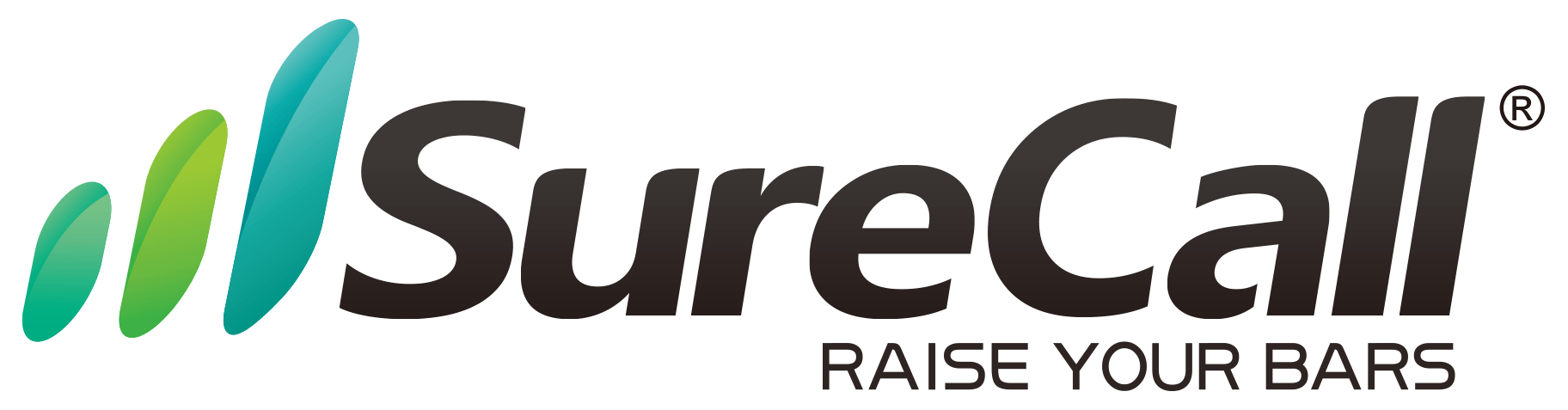Troubleshooting tips for intermittent satellite signal
Overview
Learn how to identify and troubleshoot intermittent TV signal, which is one of the most common issues with satellite signal interference. If your picture cuts in and out or the red light on your receiver is flickering on and off, there is a good chance you are experiencing intermittent signal. Follow the steps to troubleshoot intermittent signal with your Shaw Direct satellite dish.
How to troubleshoot intermittent signal on your satellite receiver
Prior to proceeding with the following troubleshooting steps, be sure to consider the following:
How is the weather in your area?
If your area is experiencing inclement weather and your signal only became intermittent when the bad weather started, you may just need to wait for the signal to clear up.
Is there something blocking the satellite dish?
If the dish is visible to you, take a look at the sky in the direction it’s facing. Could something such as a tree or snowdrift be blocking the way? Anything that could be blocking your satellite dish could be causing an intermittent signal with your satellite receiver.
Is the issue happening on only one receiver?
If you have multiple satellite receivers and the problem is only occurring on one, try swapping it with another receiver in the house to see if the issue persists with the line or only that receiver.
Troubleshooting Tips
If your satellite signal issue persists or is affecting all satellite receivers, take the following steps to try to rectify it:
- Verify connections at the receiver and (if possible) at the LNBF or multiswitch.
- Trace the coaxial line from dish to receiver and bypass any splitters, joiners, or surge protectors on the line.
- Inspect the coaxial line for an RG specification written on the side. Shaw Direct requires an RG rating of RG6 or higher to work. RG59 cable will tend to work for a short time on some channels before burning out.
- Check for possible interference issues in the house and/or close to the dish, such as anything that transmits an RF frequency (e.g., radar stations, CB radio, or smart meters).
- If only some channels are intermittent, please take note of which channels those are.
- Try unplugging the receiver from the power for one minute and plugging it back in.
If the above tips did not correct the issue, you may need to refresh your receiver.
Get our Newsletter - Stay on top.
Contact Us
Success! You have been added to our mailing list.
Please try again later.
OUR PARTNERSHIPS
Get our Newsletter - Stay on top.
By adding your email address below you will begin receiving important updates on new towers, package changes, and promotions, straight to your email.
We promise not to send junkmail, the only thing you will receive is notifications about important changes that might benefit you.
Contact Us
Success! You have been added to our mailing list.
Please try again later.
SERVICES
AUTHORIZED DEALER:
SERVICE LOCATIONS:
Serving Kawartha Lakes, Peterborough, Cobourg, Belleville, Haliburton, Bancroft, Gravenhurst, Bracebridge, Parry Sound, Barrie, Orillia, Tobermory, Owen Sound, Collingwood, Chatham, London, Brantford, Woodstock, St.Catharines, Niagara Falls, and surrounding areas...
CONNECT WITH US
Smart Site Design & SEO Services by Green Lotus Agency