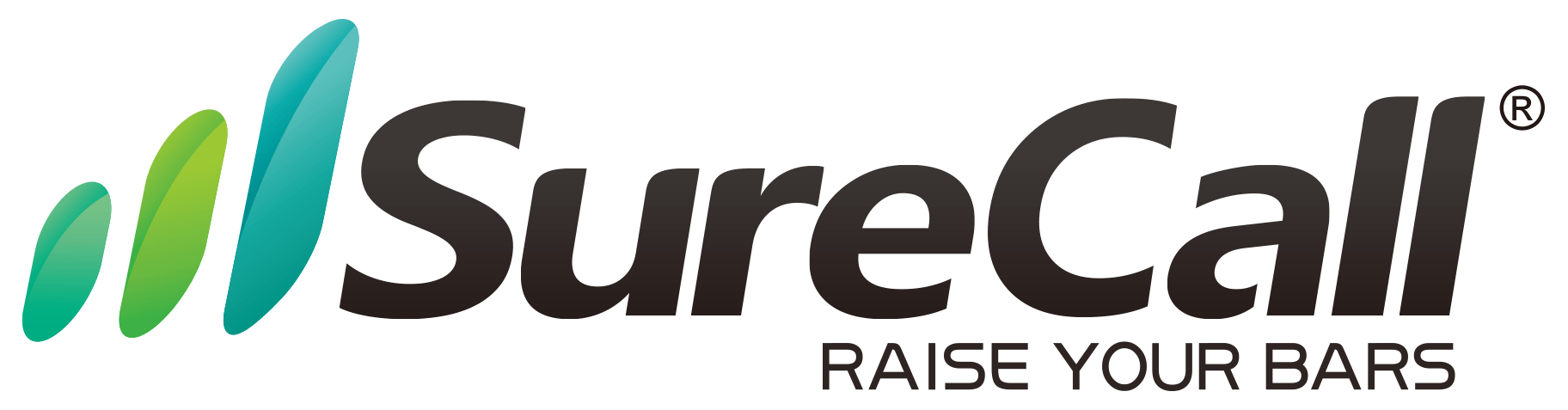There may be times when you have a strong cellular connection, but your phone is still performing sluggishly. In a situation where there isn’t much more you can do to boost the signal, you may want to try one of these four ways to increase your cell phone’s data speeds.
Turning Off Location Tracking
A common problem many people encounter with their phones is that they give too many apps permission to access their location from anywhere, even when the app isn’t in use. Checking your apps for which ones have active location tracking may be substantially slowing down your phone. It may be beneficial to go into the settings and disable active tracking.
Lower Data Usage
One of the best ways to increase your cell phone’s data speeds is by checking which applications on your phone are currently using the most data. Similar to location tracking, many of your apps may be slowing down your data without your even realizing it. We recommend completely closing apps you’re not currently using and disabling cellular connection with apps you don’t need at the moment.
Turning Off Data Saving Mode
Many people without unlimited data may choose to utilize one of the data saver modes available on both iOS and Android devices. Low Data Mode is beneficial for capping your overall data usage, but it may sometimes make your phone seem slower. If you need to use your data for something essential and have this option on, we recommend temporarily shutting it off.
Restarting Your Phone
Sometimes, the simplest solution is the obvious one. Every now and then, a full reboot of turning your phone completely off and booting it back up may cause the problem to solve itself. Try restarting your phone and see if that creates any improvement.
SureCall Boosters offers a variety of cellular booster antennas for indoor and outdoor cellular boosting technology. Improve the strength and stability of your cellular service in your home or office with cellular boosting technology.
OUR PARTNERSHIPS
Get our Newsletter - Stay on top.
By adding your email address below you will begin receiving important updates on new towers, package changes, and promotions, straight to your email.
We promise not to send junkmail, the only thing you will receive is notifications about important changes that might benefit you.
Contact Us
Success! You have been added to our mailing list.
Please try again later.
SERVICES
AUTHORIZED DEALER:
SERVICE LOCATIONS:
Serving Kawartha Lakes, Peterborough, Cobourg, Belleville, Haliburton, Bancroft, Gravenhurst, Bracebridge, Parry Sound, Barrie, Orillia, Tobermory, Owen Sound, Collingwood, Chatham, London, Brantford, Woodstock, St.Catharines, Niagara Falls, and surrounding areas...
CONNECT WITH US
Smart Site Design & SEO Services by Green Lotus Agency